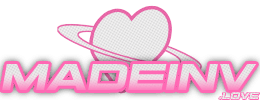XMPP; It's not that hard.
2024 October 28This isn't really a proper journal post perse, but this is my attempt at making people create an XMPP account. It's probably not gonna be very good, but I made this just for the sake of wanting more people to know about XMPP.
Why XMPP?
I don't like discord, despite it still being a necessity for me due to all of my friends, and my friends friends using it. It think It's an unneccesary evil, anyone can jump ship if they put the effort to, though saying that may make me a hypocrite.
XMPP certainly isn't perfect in itself, it should be known that theres no XMPP client that's up to parity with Discord, but It's what works for me since I'm mainly just using it for text chat. If on windows specifically, you might be out of luck if you voice chat/group voice chat often.
I'm open to using other forms of messaging though, If you want to try and convince me to use another service, hit up my email.
Step 1: Find a client
I use Gajim (windows) personally, given it has the most modern features such as message history and embedded images. It's probably the only client that works "out of the box." Same deal with Conversations on android.
About my only true complaint with it is, It looks lame as hell.
Step 2: Find A Provider
Find a provider to creae an account with, I used Disroot for no particular reasoning, but for the sake of this guide, I'd reccomend registering with 404.city because disroot took a few days to get back to me. You can also view the plethora of other providers and choose to your liking.
After you settle with a provider, create an account.
Step 3: Login
Open Gajim, Conversations, or whatever client you decided to use and login with the account you created in Step 2, your basically done now.
Step 4: OMEMO
OMEMO is basically just message encryption, you don't technically need it but, no, you need it, Most XMPP clients and servers support this. It's enabled in Gajim by default from what I remember and is signified by a green shield next to your texts.
Your done. Congratulations, I'm very proud of you.

You don't need to login to make a comment, you don't need to add a name either, but If you have a site, be sure to add it in your comment.
If you prefer it, don't have javascript enabled, or have a long winded response, you can also send me an email